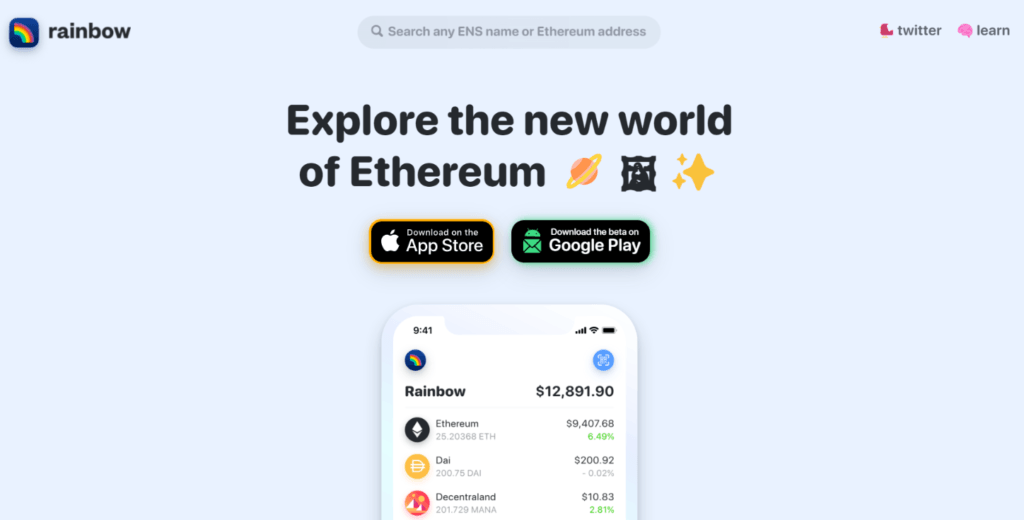Have you used Rainbow.me Wallet before? Why is it much talked about? Read more about Rainbow.me review the slickest NFT wallet out there!
I have always wanted something less cluttered, straightforward, and not just user-friendly but also beginner-friendly for keeping and transacting my NFTs.
You would agree with me that some wallets can be so technical that a newbie would have to grope around for a while before getting the hang of it.
In my quest for simplicity plus efficiency, I stumbled on Rainbow Wallet. Not to sound salesy (I’m not even their ambassador) but if you are tired of too much technicality and you’re a lover of ease and fewer protocols like me, then you’re the reason I’m writing this review.
Table of Contents
What is Rainbow.me Wallet
Rainbow.me Wallet is a fun, simple, and secure way to create a wallet on the Ethereum network and collect NFTs. Sign up with just an email address and password, and you’re ready to go!
With Rainbow.me, you can easily collect NFTs (non-fungible tokens) that represent unique digital collectibles like artwork, music, sports memorabilia, and more. You’ll be able to buy them with your Ethereum wallet and trade your favorite NFTs with other NFT collectors around the world. In just a few clicks, you’ll gain access to the exciting world of Web3—a whole new way to experience the internet!
Some of the key features of the Rainbow Wallet are covered next.
Ease of Use
No doubt this is one of the most alluring features of this wallet. The attractive interface coupled with the simple clicks makes use appealing and satisfying. The wallet was designed with not just experts in mind but also novices. This means new crypto traders and NFT collectors can get settled easily without having to consult a manual or an online guide.
Of course, it doesn’t mean Rainbow pays less attention to the complexities of the crypto ecosystem by being so loud on design. You’d be amazed to know that it offers the same decentralized services as every wallet. It can let users connect to DApps and invest in tokens through exchanges like Uniswap.
The goal of Rainbow’s builders is to exclude abstractions and make buying and selling NFTs as simple as ordering Uber.
The Watch Mode Feature
Another beautiful feature of the Rainbow Wallet is that users can view the contents of a wallet and its NFT without adding a seedphrase. They just need the address. This is how:
- Invoke the Wallet Switcher by clicking on your wallet’s name from the top of the Profile screen.
- Click “Add an existing wallet.”
- Type the address or ENS domain name of the wallet and click “Import.”
- You have the option of changing the name of the wallet or using the default name. Next, click “Import Wallet.”
That’s it! You can view the assets in the wallet!
iCloud Backup Feature
Your wallet does not remain on Rainbow, and whenever you wish to leave, you can simply backup your keyphrase and delete the app. Rainbow does not have access to your keyphrase or wallet so they can’t control it. The keys to your wallet are generated via cryptography and can only be viewed by you and your device, and because it was created using an open standard, it can be ported across the Web3 ecosystem.
To further strengthen decentralization across the ecosystem, Rainbow has made it very easy to backup your wallet using their iCloud Backup feature. This feature enables you to easily backup your phrases if you don’t want to write them down.
In the future, if you want to recover your wallet, it is easy.
- Launch the Rainbow app from your phone. If you don’t see the welcome screen, contact support.
- Click “I already have one”
- From the top of the list that appears select “Restore from iCloud.” If you don’t find this option, write to support.
- Next, enter your original wallet password and click “Restore from iCloud.”
You’re done. The app will restore your wallet and settings from their backup.
Curate Your Showcase Feature
This is good news for NFT sellers with multiple collections. Imagine having thousands of collections and you want to showcase some or a particular one so that potential buyers see it first. The Rainbow Curate Your Showcase and Web Profile features will help you put your favorite NFT in the spotlight.
This is the how:
- On your main screen, scroll down to view your Collectibles.
- Click on a name in your collection to expand it.
- Select a collectible you’d love to ‘Showcase.’
- Then click the Showcase button.
You can add as many collectibles as you want to your Showcase.
Since your Web Profile on Rainbow is automatically synced with your Showcase, you can log into your wallet by searching it on the Rainbow website and share your profile link with your friends on any of the social media platforms of your choice!
Is Rainbow.me Wallet Safe?
The level of safety of the Rainbow Wallet has more to do with the user and their carefulness than with the owners of the app. If you’re worried about the safety of your fortune on Rainbow, then you have nothing to worry about as you are in good hands, provided you adhere to the safety measures we will be discussing in this section. Needless to say, your assets are safe to the degree of meticulousness the owner of the wallet invests.
Now, why is this so?
Well, Rainbow has made it clear that “you’re in total control of your money. Unlike a bank account from Wells Fargo or a crypto exchange like Coinbase, we don’t hold your assets on your behalf. Instead, your money is yours thanks to the power of cryptography. You can do whatever you want with it, whenever you want. No one is standing in your way.”
This disclosure was made on their website, and they’re simply saying, if you want to keep your assets safe, it’s up to you. But it’s easy to stay safe as long as you read the following carefully.
Keep Your Key and Secret Phrase Safe
Thankfully, there are different ways to do this.
- Use the iCloud Backup feature
- Write it down
- Use password managers
Welcome, Interoperability
This is one of the perks of decentralization. You don’t have to get stuck on one platform forever. If you feel you’d be safer on another wallet, all you have to do is port. With your key and secret phrase, you chose what safety means to you.
More Ways to Keep NFTs Safe
Here are some specific steps to remain in the safety zone of the world of NFT, Ethereum, and cryptocurrency.
- Share your wallet address only on verified platforms
- Have multiple wallets
- Backup your key and secret phrase
- Never share your key and secret phrase
- Try investing in hard wallet
- Follow all the safety tips outlined in this article
Rainbow.me NFT Wallet Competitors
While Rainbow is a great wallet, there are close competitors that offer similar services, perhaps with better functionalities. We will compare the Rainbow Wallet vs Trust Wallet vs Metamask wallet using the following.
Platforms
| Metamask | Rainbow Wallet | Trust Wallet |
| SaaS | SaaS | |
| IPhone | IPhone | IPhone |
| IPad | IPad | IPad |
| Android | Android | Android |
Audience
| Metmask | Rainbow Wallet | Trust Wallet |
| Crypto wallet and access to blockchain apps for anyone | Only for those in need of Ethereum wallet | Anyone looking for a simple and safe mobile wallet for Ethereum and ERC20/ERC223 tokens |
Integrations
| Metamask | Rainbow Wallet | Trust Wallet |
| Mintable | Mintable | Mintable |
| Unstoppable Domains | Unstoppable Domains | Unstoppable Domains |
| WalletConnect | WalletConnect | WalletConnect |
| Coinscope | DxSale | |
| DODO | ||
| Dexalot | ||
| DxSale | ||
| EtherDelta | ||
| Loopring |
Rainbow.me NFT Wallet Review: The Final Word
Rainbow is one of the slickest Ethereum-based wallets out there. It’s a great way of displaying and seeing your NFTs. Its simplicity and aesthetics have earned it global recognition. It doesn’t yet seem to be replacing the giants in the industry like Metamask or Trust Wallet, even though it offers some appealing features.
Going forward, Rainbow will have to improve on its customer feedback service as well as create access to the multichain ecosystem. This will remove some of the limitations on the wallet, and maybe thrust them above their strongest competitors.