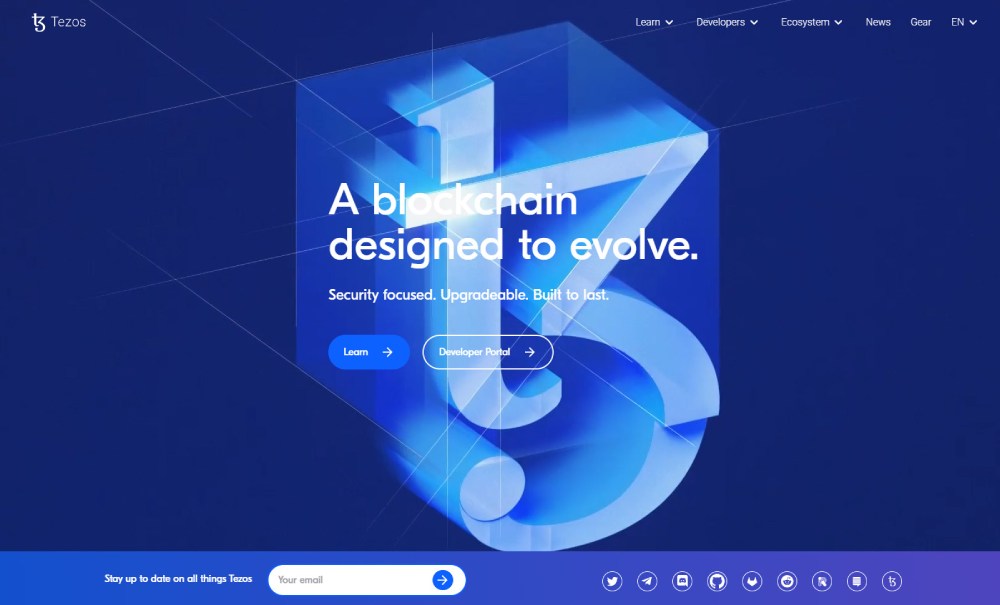Learn how to buy a Tezos NFT from some of the top Tezos NFT marketplaces in our guide.
NFTs have evolved to be the most convenient digital assets that you can buy online and store your ownership for eternity on a blockchain. One attractive NFT option is Tezos blockchain NFTs. The Tezos blockchain’s native cryptocurrency is XTZ. The USD to XTZ exchange rate is just a fraction of the USD to ETH exchange rate.
Additionally, the Tezos blockchain uses a proof-of-stake consensus mechanism that makes the transaction validation faster and energy efficient. Not to mention, the traffic on this blockchain network is significantly less than the Ethereum traffic. Consequently, the gas fee is also fractional compared to Ethereum.
Hence, for factors like transaction speed, accuracy, gas fee, etc., the overall cost of NFT development and collection on the Tezos blockchain is much cheaper than Ethereum.
On the contrary, NFTs are becoming costlier on the Ethereum blockchain. Thus, you can explore Tezos NFTs to own digital assets without breaking the bank. Read on to learn how to buy a Tezos NFT from the leading Tezos NFT marketplaces without making any errors.
Table of Contents
How to Buy a Tezos NFT: The Marketplace
Since the volume of Tezos NFTs is increasing globally, many NFT marketplaces have emerged to cater to the needs of artists, collectors, and traders. There’re many options in front of you, but not all of them are safe choices.
The expert’s choice for Tezos NFT marketplace is the objkt.com platform. But, there are a few other marketplaces that are also reliable. For example, Versum, Rarible, Hic Et Nunc (HEN), etc. are also good choices. You can find more about the Tezos NFT platforms here in our best Tezos NFT marketplaces article. Do take a look!
For this ‘how to buy a Tezos NFT’ guide, I’m going to cover the objkt.com marketplace. You can replace the marketplace with your own choice. However, the buying steps will remain the same.
How to Buy a Tezos NFT: Materials You Need
To be able to purchase some extraordinary NFTs from the Tezos ecosystem, you’ll need the following beforehand:
- You need some XTZ coins to pay for the NFT, gas fees, and storage fees on the Tezos NFT portal.
- You’ll need a Tezos blockchain-compatible wallet. I’m going to show you how to buy a Tezos NFT using the Temple Wallet. However, you can also go for others like Kukai Wallet, Umami, Galleon, AirGap Wallet, etc.
- You’ve installed and set up the Tezos wallet on your Mozilla or Chrome browser.
- You can freely access the objkt.com website.
Step 1: Get A Tezos Marketplace Compatible Crypto Wallet
You can’t use Metamask Wallet for the Tezos NFT collection. You need a Tezos-compatible wallet like Temple Wallet. To get the app and set it up, follow these steps:
- Visit the Temple Wallet website and click on the Web Extension button on its home page.
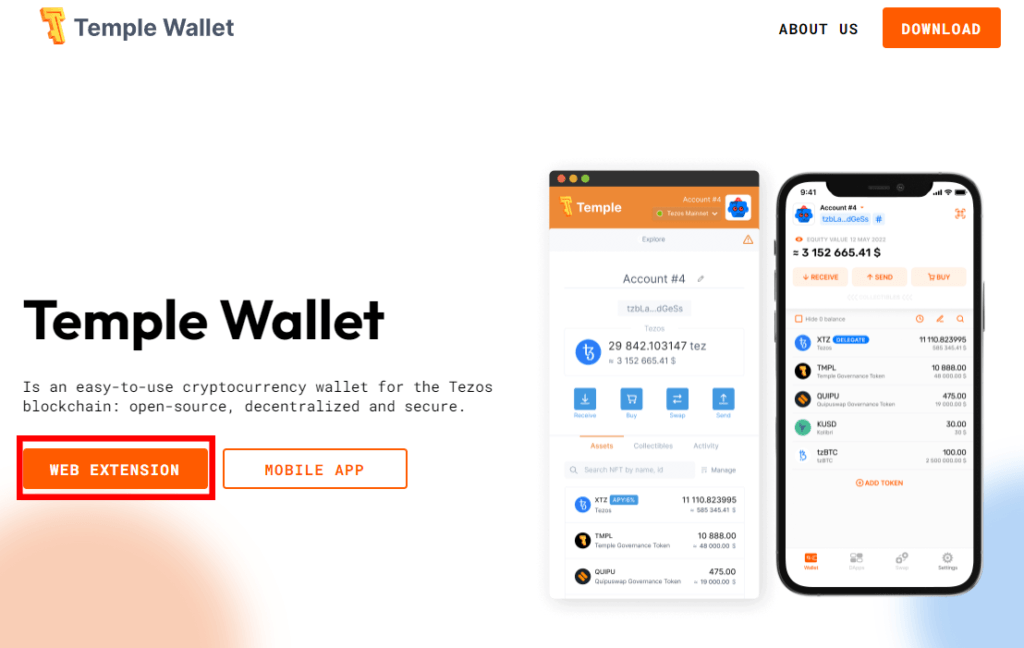
- You’ll now find the list of browser extensions for all the supported web browsers like Google Chrome, Mozilla Firefox, Microsoft Edge, etc.
- Depending on the browser that you’re using from the displayed list, click on Install beneath the browser’s name. I’m using the Chrome browser.
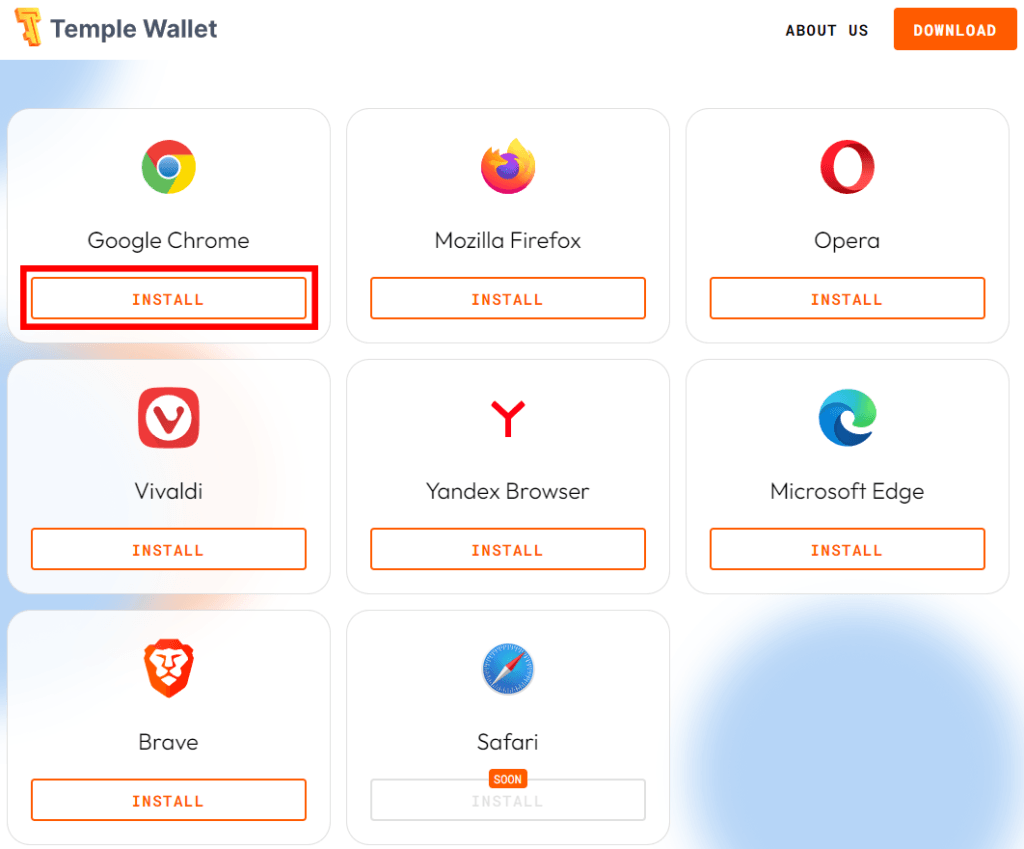
- Now, click on Add to Chrome.
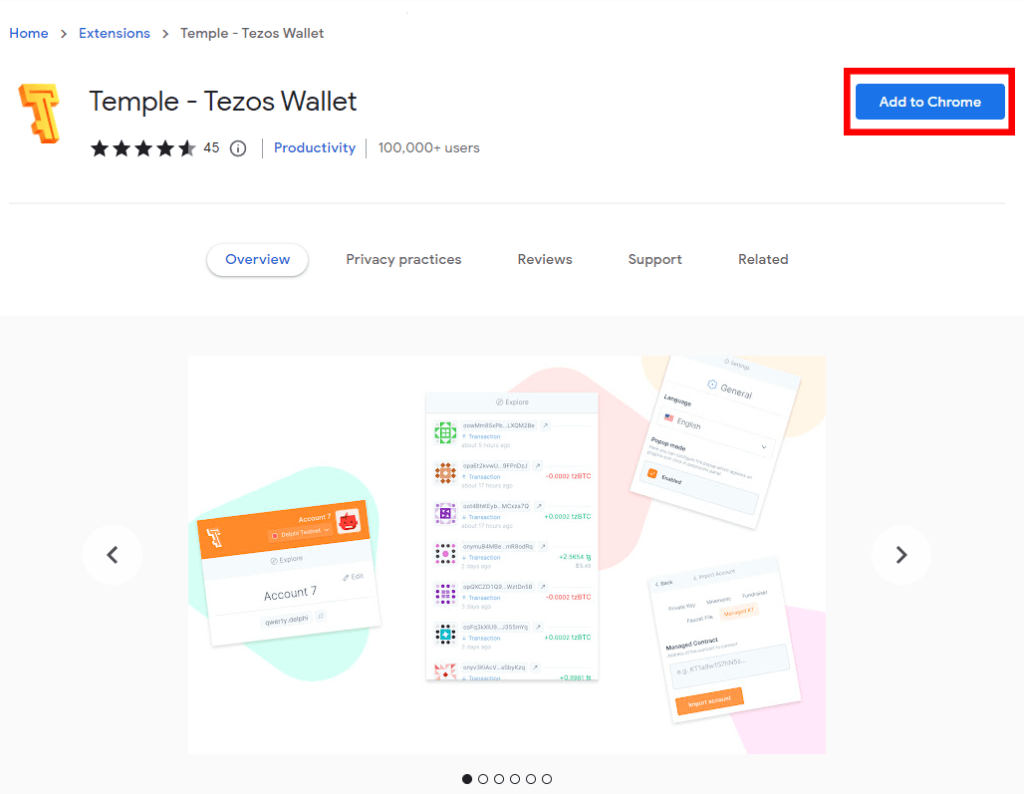
- On the Add “Temple – Tezos Wallet”? pop up, click Add extension.
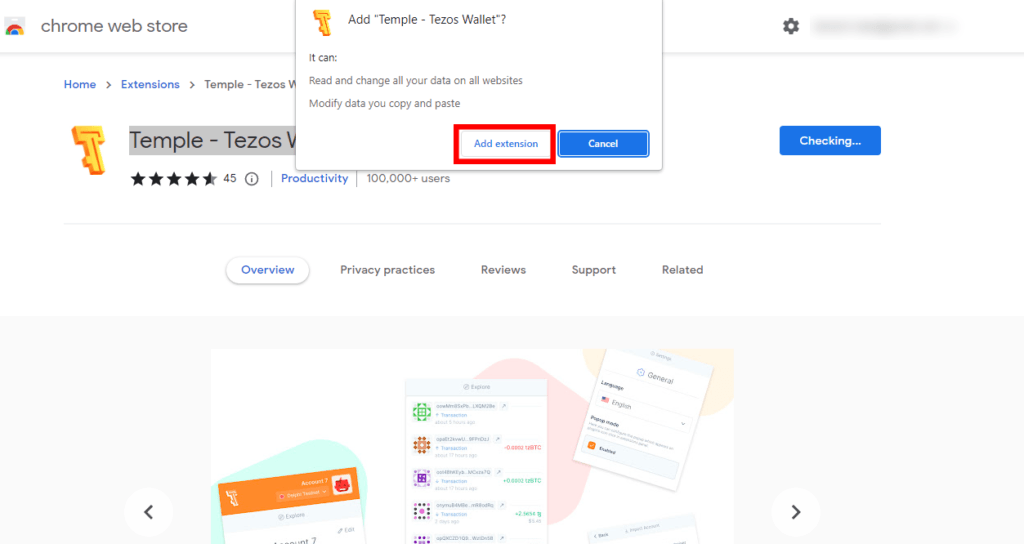
- Click on Create a new Wallet option.
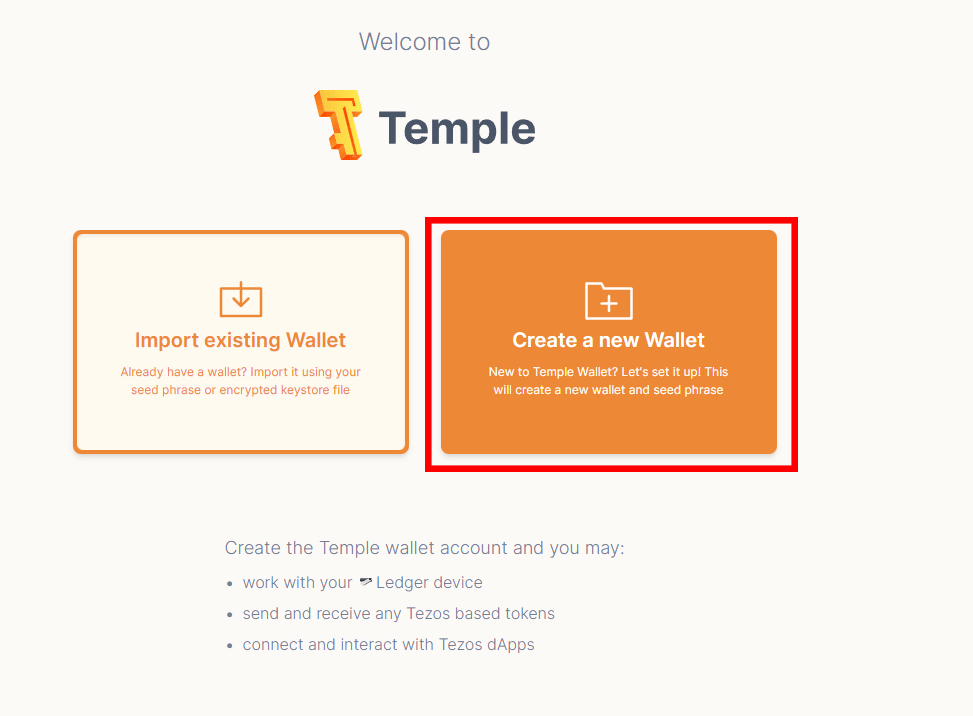
- On the Backup new Seed Phrase screen copy the seed phrase somewhere safe and then checkmark I made Seed Phrase backup. Click Next to proceed.
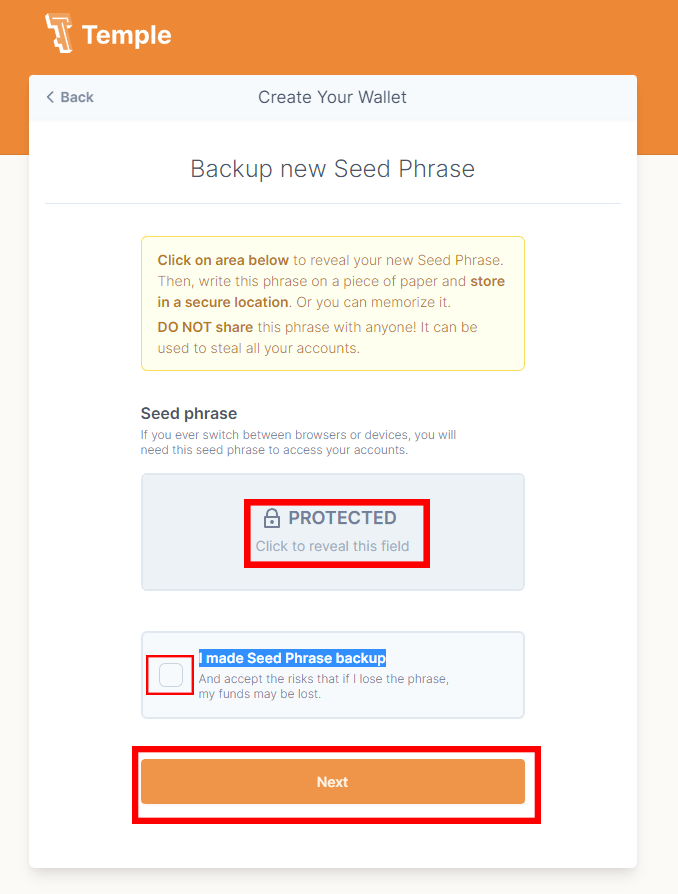
- On the next screen, verify the seed phrase and click Next.
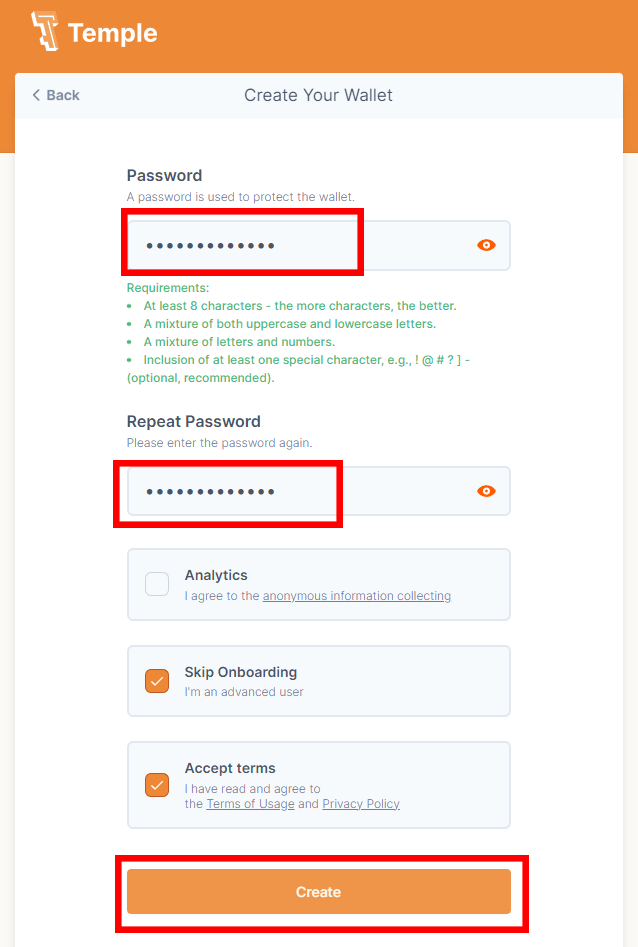
- Now, simply set up your password and select Create to complete the wallet setup.
Step 2: Buy XTZ Coins From Any Popular Crypto Exchange
You can buy XTZ directly from the Temple Wallet app. Here’s how:
- Temple Wallet should have opened your crypto wallet account just after finishing the setup. If you’ve closed it, click on the Temple Wallet icon in the extensions section of Chrome.
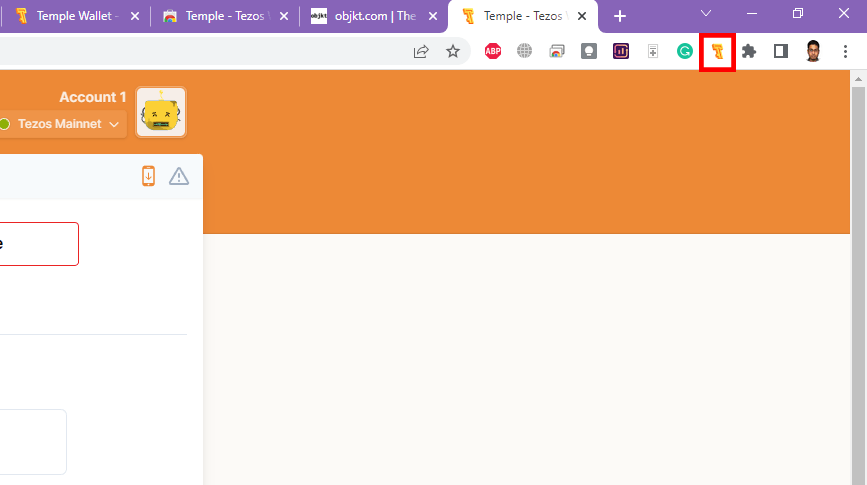
- On the wallet home page, click on Buy below the XTZ balance.
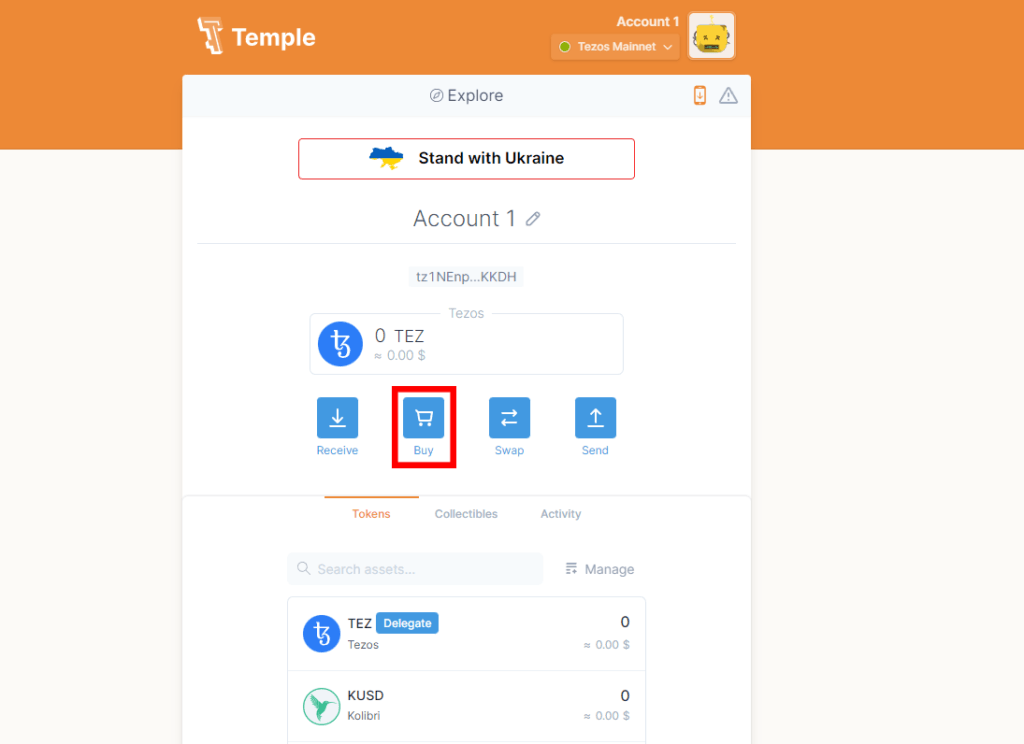
- You can choose Crypto or Debit/Credit Card as your payment method. Select the one you prefer.
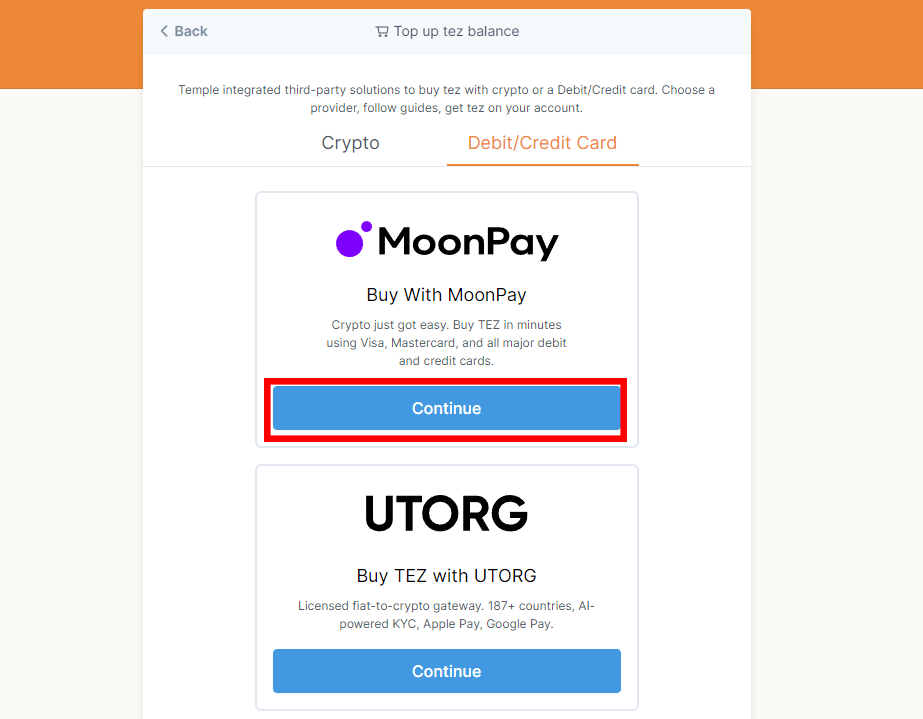
- Click Continue below Buy With MoonPay option.
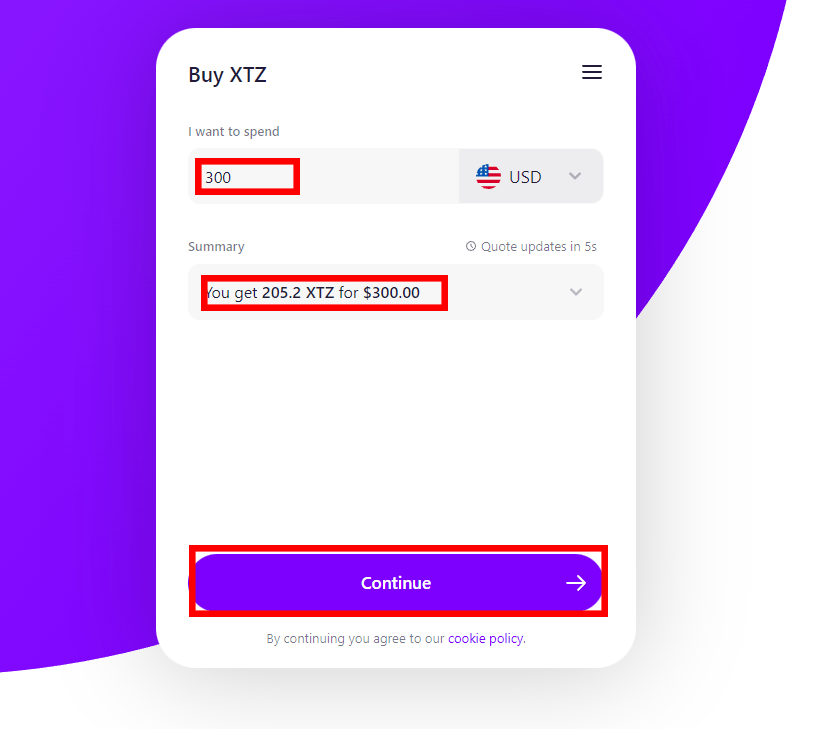
- On the MoonPay checkout page enter an amount in USD and press Continue to finalize the purchase.
Step 3: Transfer XTZ From Crypto Exchange to Tezos Wallet
If you don’t buy XTZ from the Temple Wallet app, then you need to transfer your XTZs from other exchanges to your Temple Wallet address.
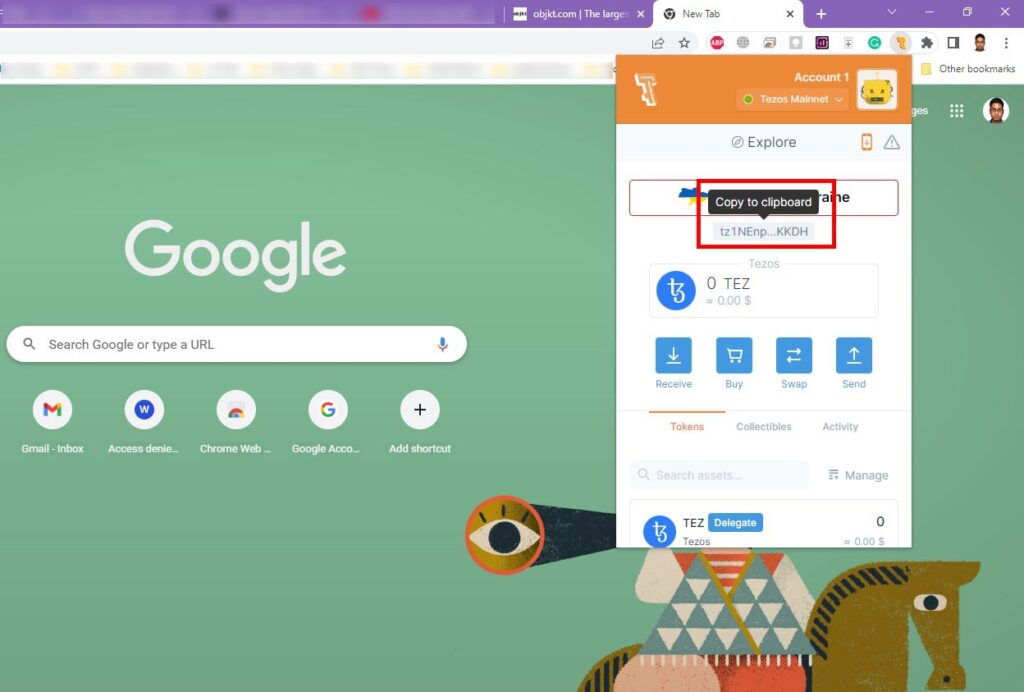
Let’s say you’ve bought XTZ from Coinbase. Then, you need to copy the wallet address from the Temple Wallet app and use it on the Coinbase portal to transfer funds.
Step 4: Connect Your Tezos (XTZ) Wallet To the Tezos NFT Marketplace
- Visit the objkt.com Tezos NFT marketplace.
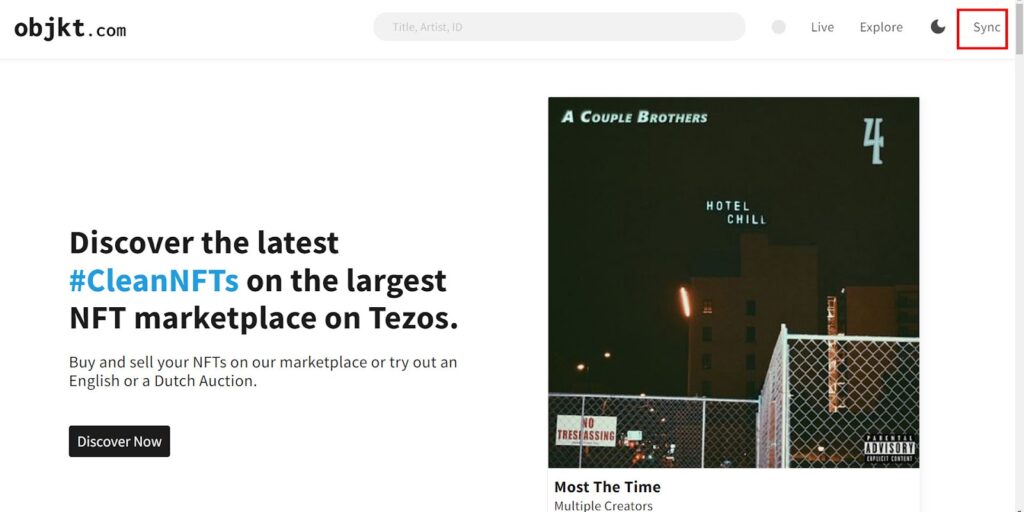
- On the top right corner of the website, click on Sync.
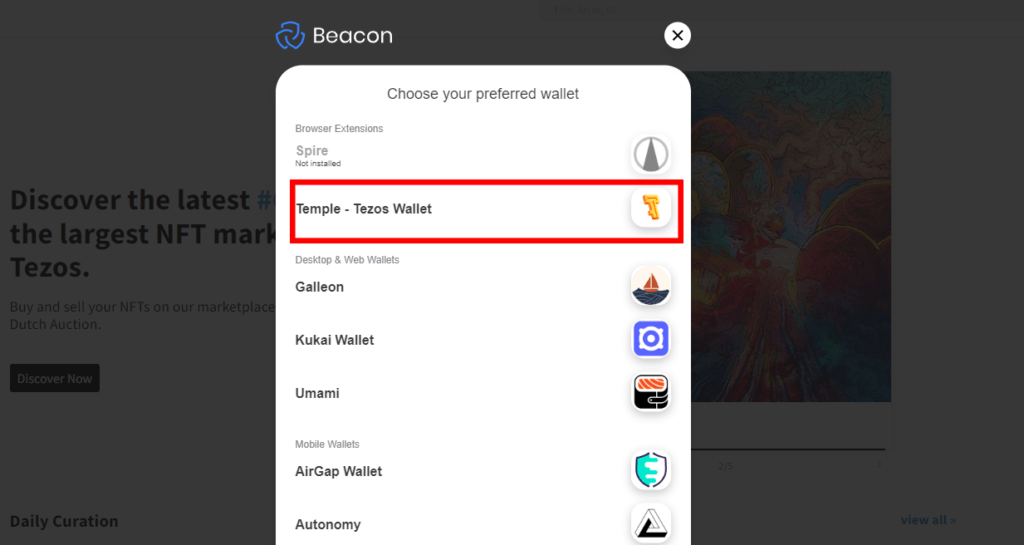
- Choose Temple Wallet from the Browser Extension section.
- If the option isn’t visible on the first attempt, reload the objkt.com portal and try again. You’ll get it now.
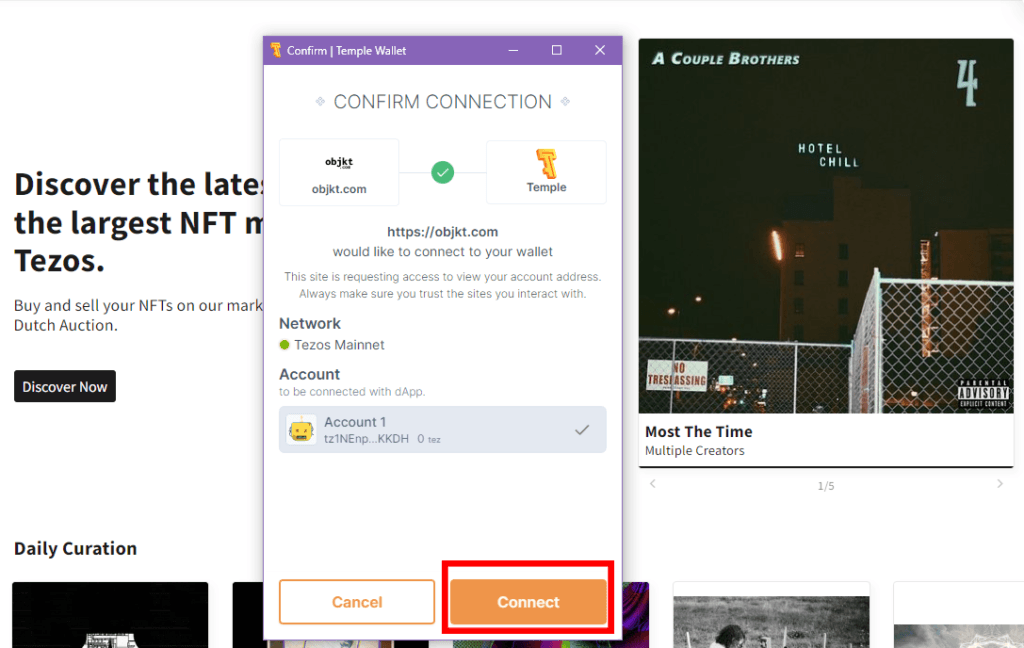
- Click the Connect button on the Temple Wallet interface.
- Confirm Sign by clicking on the Sign button.
Step 5: Buy A Tezos NFT on objkt.com
- On the objkt.com website’s search box, type in the NFT collection’s name you’re interested in and select it from the list that appears.
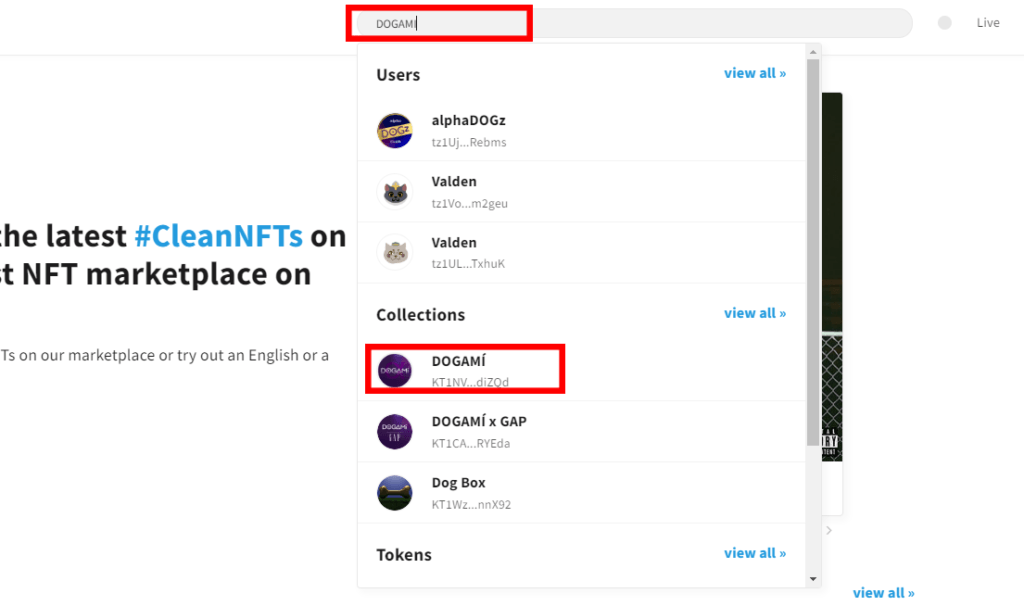
- On the NFT Collection’s home screen, click on View All to find available NFTs for sale.
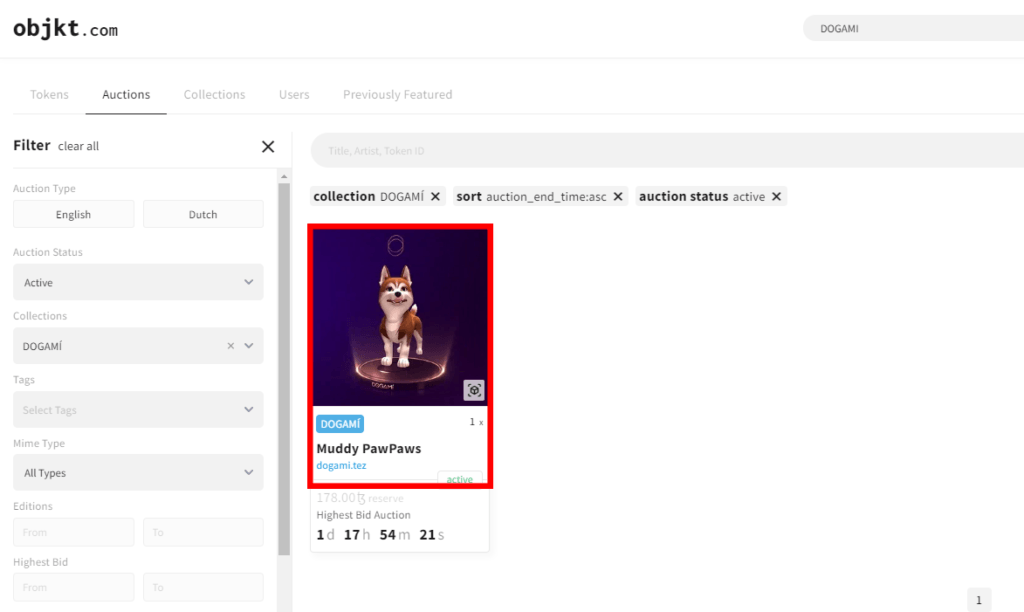
- Click on the NFT you want to buy and select Place Bid by entering a bid amount.
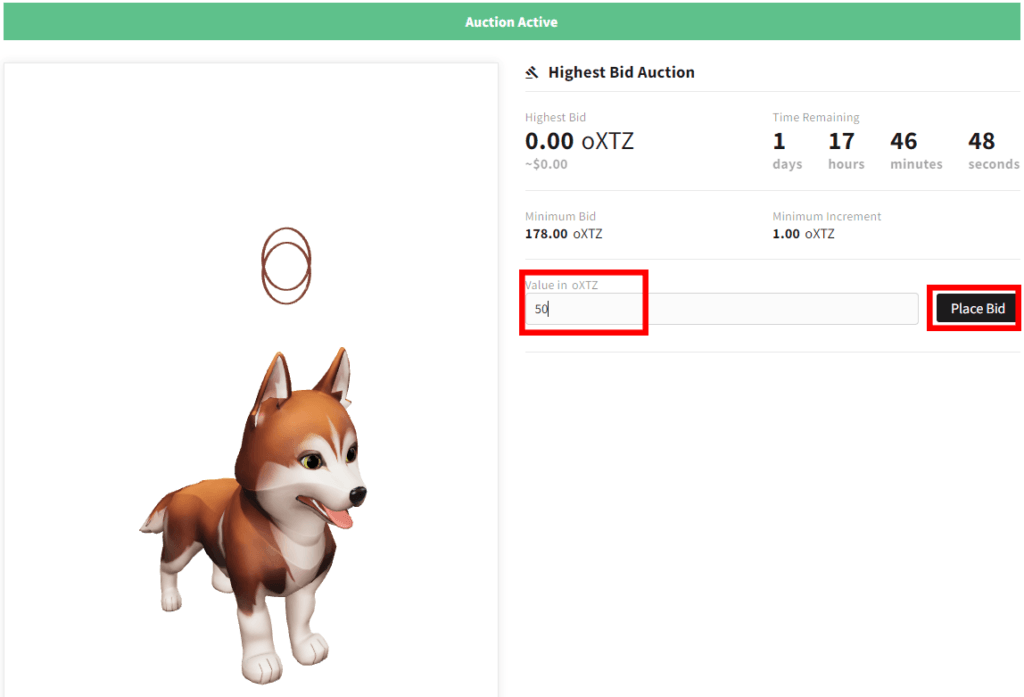
- Some NFTs may directly give you Buy for XX.XX XTZ option. Click Buy to complete the transaction.
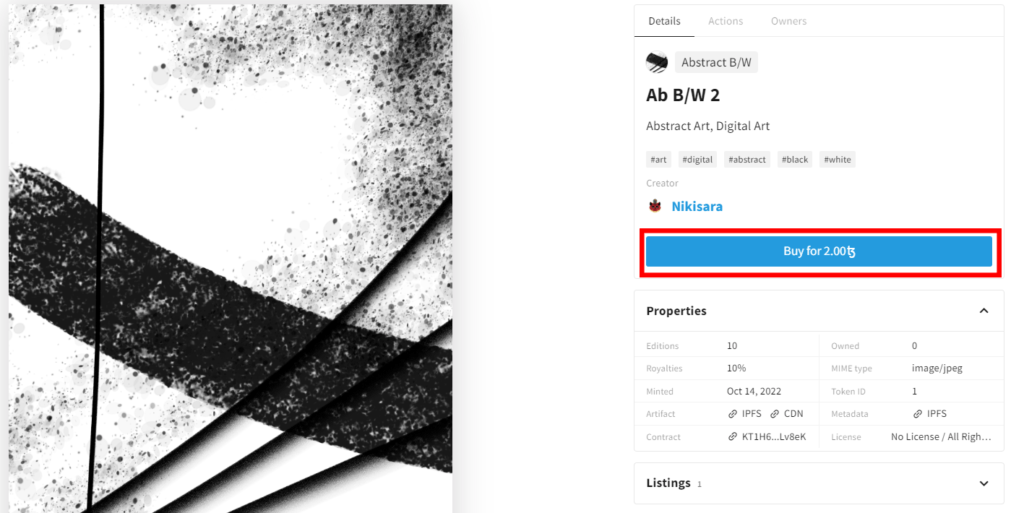
- Your NFT will show up in the Collectibles section of the Temple Wallet.
How to Buy a Tezos NFT: Final Words
Now you know the requirements to become eligible to buy a Tzos NFT from any Tezos NFT marketplace. You’ve also learned the most simple yet effective steps to buy Tezos NFTs.
To experience a convenient and error-free purchase flow for these NFTs, simply reproduce the above steps. If you’re unsure which Tezos NFT you want to buy, don’t panic! We’ve also published an excellent article introducing you to some of the best Tezos XTZ NFTs to collect. Read this guide before researching or buying a Tezos NFT.